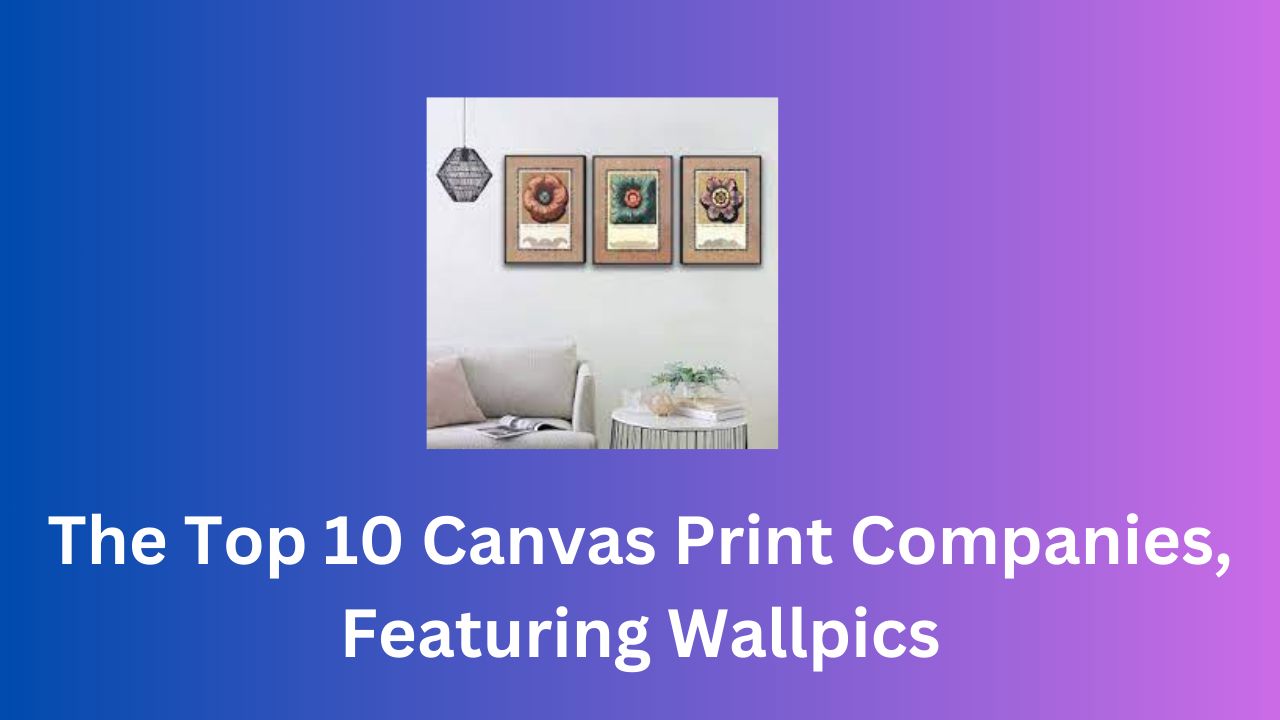Navigating NFTs: The Do’s and Don’ts of Non-Fungible Tokens
Non-Fungible Tokens (NFTs) have surged in popularity, revolutionizing the way digital assets are bought, sold, and owned. From artwork to collectibles, NFTs offer a unique way to establish ownership and authenticity in the digital realm. However, as with any emerging technology, it’s essential to understand the do’s and don’ts to navigate the world of NFTs … Read more