In the fast-paced world of today, convenience is king. We want everything at our fingertips, and that includes our finances. Cash App, a peer-to-peer payment app, has revolutionized the way we manage our money, making it easier than ever to send and receive funds. But what if you need to transfer money from your bank account to Cash App instantly? Worry not, for this blog post will guide you through the simple steps on How to Transfer Money From Bank Account to Cash App instantly and achieve this financial feat.
Whether you’re splitting a dinner bill with friends or paying your rent, Cash App has become an indispensable tool for many. And with the ability to transfer funds from your bank account instantly, it’s even more convenient. So, buckle up and get ready to dive into the world of instant money transfers with Cash App.
Can I Transfer Money to Cash App Without a Debit Card?
Yes, you can transfer money to Cash App without a debit card. There are two main methods to do this:
- Link a bank account: You can link your bank account to your Cash App account and transfer funds directly from your bank balance. To do this, open the Cash App app and follow these steps: a. Tap the “Banking” tab on the Cash App home screen. b. Select “Link Bank Account.” c. Choose your bank from the list or search for it manually. d. Enter your bank account login credentials and follow the prompts to complete the linking process.
- Use a third-party service: There are several third-party services that allow you to add money to your Cash App account without a debit card. Some popular options include Green Dot, Netspend, and Walmart MoneyCard. These services typically involve loading cash onto a prepaid card, which can then be linked to your Cash App account.
Once you have added money to your Cash App balance, you can use it to send payments, make purchases, or withdraw cash from ATMs.
How Long Does it Take to Transfer Money to Cash App from Bank Account?
The transfer time for adding money to your Cash App balance from a linked bank account depends on the type of transfer you choose:
- Standard Deposit: This is the default transfer method and is free of charge. Standard deposits typically take 1-3 business days to complete.
- Instant Deposit: This option allows you to access your funds immediately, but it comes with a fee of 0.5% – 1.75% of the transfer amount (with a minimum fee of $0.25).
The exact transfer time may vary depending on your bank and the time of day you initiate the transfer. However, in most cases, standard deposits should arrive within 1-3 business days, while instant deposits are available immediately.
Also Read: Can I Use My Chime Credit Card With No Money?
How to Transfer Money From Bank Account to Cash App Instantly
Before you begin, ensure you have the following:
- A Cash App account
- A linked bank account
- A stable internet connection
Steps to Transfer Money Instantly:
- Open the Cash App: Launch the Cash App on your mobile device.
- Navigate to the Banking Tab: On the Cash App home screen, tap the “Banking” tab located at the bottom of the screen.
- Select “Add Cash”: Under the “Cash Balance” section, you’ll find the “Add Cash” option. Tap on it to proceed.
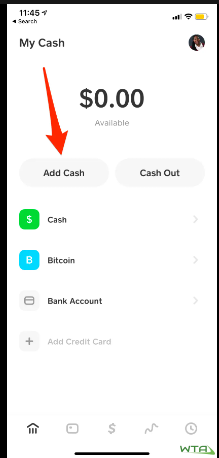
- Choose “Instant Deposit”: You’ll be presented with two options: “Standard Deposit” and “Instant Deposit.” Select “Instant Deposit” for immediate access to your funds.
- Enter the Transfer Amount: Specify the amount you wish to transfer from your bank account to your Cash App balance.
- Confirm the Transfer: Review the transfer details, including the amount and the applicable fee. Once you’re satisfied, tap “Confirm.”
- Authorization: You may be asked to enter your Cash App PIN or Touch ID to authorize the instant transfer.
- Funds Availability: Upon successful completion, your funds will be instantly reflected in your Cash App balance.
Additional Information:
- Instant Deposit Fee: Instant deposits incur a fee of 0.5% – 1.75% of the transfer amount (minimum fee of $0.25).
- Linked Bank Account: Ensure your bank account is linked to your Cash App before initiating an instant transfer.
- Troubleshooting: If you encounter any issues, contact Cash App support for assistance.
Can I Transfer Money From My Bank to Cash App Instantly?
Yes, you can transfer money from your bank account to your Cash App balance instantly. Cash App offers an “Instant Deposit” option that allows you to access your funds immediately upon transfer. However, there is a fee associated with this service, which is typically 0.5% – 1.75% of the transfer amount (with a minimum fee of $0.25).
How to Send Money to Cash App Without Cash App
There are a few ways to send money to Cash App without having a Cash App account yourself:
- Ask the recipient to send you a request for money. Once you receive the request, you can pay it from your bank account or debit card using any other payment method, such as PayPal, Venmo, or Zelle.
- Use a third-party money transfer service. There are a number of third-party money transfer services that allow you to send money to Cash App users, even if you don’t have a Cash App account yourself. Some popular options include:
- PayPal
- Venmo
- Zelle
- MoneyGram
- Western Union
- Use a prepaid card. You can purchase a prepaid card, such as a Green Dot or Netspend card, from a participating retailer. Then, you can load the card with cash and use it to send money to Cash App users.
To send money to Cash App using a third-party money transfer service:
- Log in to your account with the third-party money transfer service.
- Enter the recipient’s Cash App tag or email address.
- Enter the amount of money you want to send.
- Review the transaction details and confirm the payment.
The money will be transferred to the recipient’s Cash App balance within a few minutes.
To send money to Cash App using a prepaid card:
- Open the Cash App on your phone.
- Tap the My Cash tab.
- Tap Add Cash.
- Tap Prepaid Card.
- Enter the prepaid card number and expiration date.
- Enter the amount of money you want to transfer.
- Tap Add.
The money will be transferred to your Cash App balance instantly.
Keep in mind that there may be fees associated with using third-party money transfer services or prepaid cards to send money to Cash App. Be sure to compare the fees before you choose a method.
Also Read: How to Add Money to Venmo Instantly in 2023
How Can I Transfer Money From My Bank Account Without a Debit Card?
There are several ways to transfer money from your bank account without a debit card:
- Online Banking: Most banks offer online banking services that allow you to transfer funds between accounts, including to external accounts. You can typically initiate a transfer by logging into your online banking portal and selecting the “Transfer” option.
- Mobile Banking App: Many banks also provide mobile banking apps that enable you to manage your finances on the go. These apps often include a transfer feature, allowing you to move money between accounts without a debit card.
- Bank Wire Transfer: You can visit your bank branch and request a wire transfer to another bank account. This method typically involves providing the recipient’s bank account information and paying a fee.
- ACH Transfer: Automated Clearing House (ACH) transfers are electronic transfers between bank accounts. You can initiate an ACH transfer through your bank’s online banking platform or mobile app.
- Third-Party Payment Apps: Several peer-to-peer payment apps, such as PayPal, Venmo, and Zelle, allow you to link your bank account and transfer funds to other users or external accounts.
- Cashier’s Check or Money Order: You can request a cashier’s check or money order from your bank, payable to the recipient. This method is often used for larger transactions or when the recipient doesn’t have a bank account.
- Bank-to-Bank Transfer Services: Some services, like Zelle, allow you to transfer money directly between bank accounts without relying on a third-party app. These services typically require you to enroll in your bank account and provide the recipient’s information.
The specific steps for transferring money without a debit card may vary depending on the method you choose and your bank’s procedures. Always verify the transfer details and ensure you are sending funds to the correct recipient.
How to Add Money to Cash App
Adding money to your Cash App balance is a straightforward process that can be done in a few different ways:
1. Link a Bank Account:
- Open the Cash App and tap on the “Banking” tab.
- Select “Link Bank Account” and choose your bank from the list or search for it manually.
- Enter your bank account login credentials and follow the prompts to complete the linking process.
- Once your bank account is linked, you can tap on “Add Cash” and choose “Standard Deposit” or “Instant Deposit”.
- Enter the amount you wish to add and confirm the transaction.
2. Deposit Cash at a Retail Store:
- Open the Cash App and tap on the “Banking” tab.
- Select “Paper Money” and choose a nearby retail store from the map.
- Generate a barcode by tapping on “Generate Code”.
- Visit the selected retail store and present the barcode to the cashier along with the cash you want to deposit.
- The cashier will scan the barcode and process the deposit.
3. Receive Money from Another Cash App User:
- Provide your Cash App username ($Cashtag) or phone number to the person sending you money.
- Ask them to send the desired amount to your Cash App account.
- Once they send the payment, the funds will be added to your Cash App balance.
4. Direct Deposit:
- You can set up direct deposits to your Cash App account by providing your Cash App routing and account numbers to your employer or benefits provider.
- Once your direct deposit is set up, your paychecks, tax returns, or other direct deposits will be automatically added to your Cash App balance.
Also Read: How to Add Money to Paypal Instantly -Most Easy Way
Conclusion
, transferring money from your bank account to Cash App instantly is a convenient and efficient way to manage your finances on the go. With just a few simple steps, you can seamlessly move funds from your bank to your Cash App, making it easier to send money to friends, pay for goods and services, or even invest in stocks. The speed and ease of this process can be a game-changer for those looking for a reliable digital wallet solution.


I do agree with all the ideas you have introduced on your post They are very convincing and will definitely work Still the posts are very short for newbies May just you please prolong them a little from subsequent time Thank you for the post
manage finances easily ????????
finally I found How to Transfer Money From a Bank Account to the Cash Application Instantly, thank you for the information which is very helpful
Mam, You are the best, I like the cash app very much and hope it will be available in Egypt soon, I Liked your topic about transfers from Banks to the Cash app, Regards, It was helpful and valuable.
A wonderful and useful article. Thank you. I have benefited from it
This is very helpful, was looking for a way to do this till I stumbled on this. Thanks a lot